Timing
IDCamPro can connect to one or more timing devices at the same time. Timing devices can be any of the following:
ALGE-Timing devices, e.g. Timy or TdC8000
RaceResult devices, e.g. System 5000 or directly to an Exporter
Tag Heuer devices, e.g. CP540
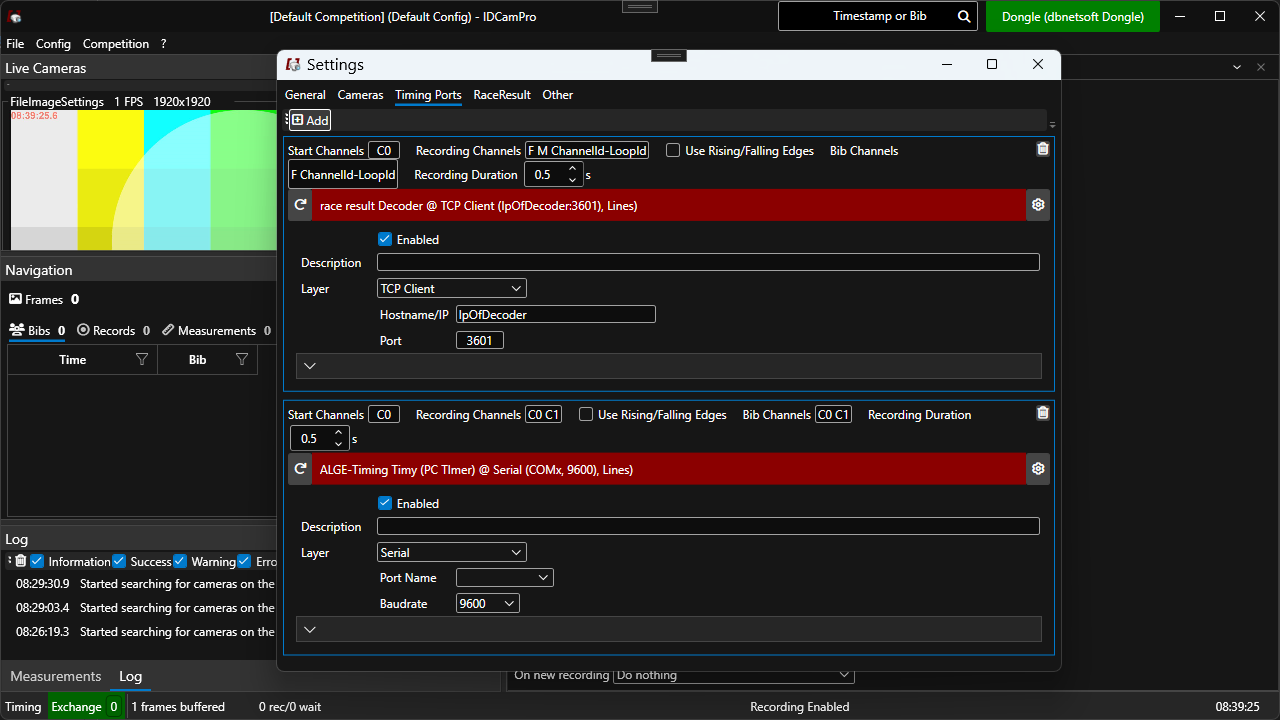
Details
Each timing device can be configured, where as not all settings applay to all kinds of devices.
Start Channels
Channel ID on which a start time is received
Recording Channels
Channel IDs on which a recording of the current images is triggered
Bib Channels
Channel IDs on which a bib number should be taken as valid, e.g. when being manually entered on a timing device or from a transponder
Use rising/falling edge
Only valid for ALGE-Timing devices, device will tell the software when to start and stop a recording (needs to be configured on the timing device as well, otherwise the recording will never stop)
Recording duration
Duration on how long a recording will last after being triggered by the Recording Channel
Last updated