RACE RESULT Devices
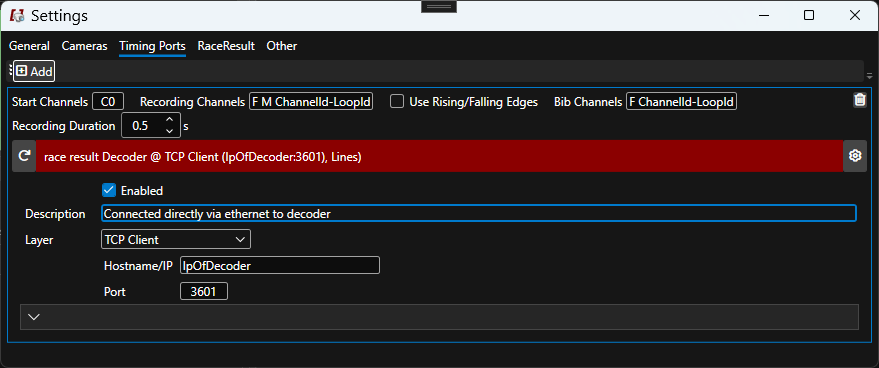
The following devices are supported:
System 5000 directly via local network (port 3601)
Ubidium directly via local network
Exporter setup on local webserver in RR12
Configuration
Active
As there can be many remote devices and/or loops connected to a decoder or RR12 event file, differentiation is based on channel and loop IDs.
Start/Impulse Channels
M<channelId>-<loopId>
M3-1 for loop 1 on channel 3
Recording Channels
<channelId>-<loopId>
2-1 for loop 1 on channel 2
Bib Channels
<channelId>-<loopId>
5-1 for loop 1 on channel 5
Ubidium does not transmit channel and loop information, so here a trigger is only M without channel and loop id.
Passive
Start Channels
M
M
Recording Channels
M, F
M F for recording on both a trigger and a passing
Bib Channels
F
F
Mstands for manual input on the active extension by either a lightbeam or a push button.
Rising/falling edge cannot be used.
Last updated